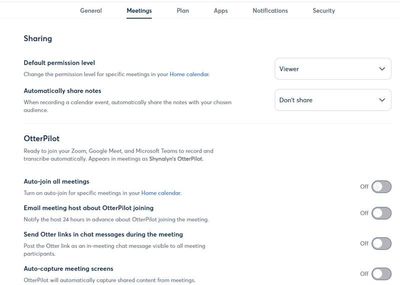Feb 01, 2024
 11539
11539
To disable OtterPilot from automatically joining your meetings.
- Sign in to your Otter account.
- Navigate to Account settings by clicking on your name in the top left.
- Click on the Meetings tab.
- In the OtterPilot section, disable Auto-join all meetings. OtterPilot will no longer auto-join your upcoming meetings.
The photo above should be what your meetings tab looks like to ensure all settings are disabled.