Login
Login to know the status of the ticket
To Submit a Ticket without logging in, click on the Submit Ticket link in the upper right corner. On mobile devices, you have to click on the menu in the upper right to see the link.
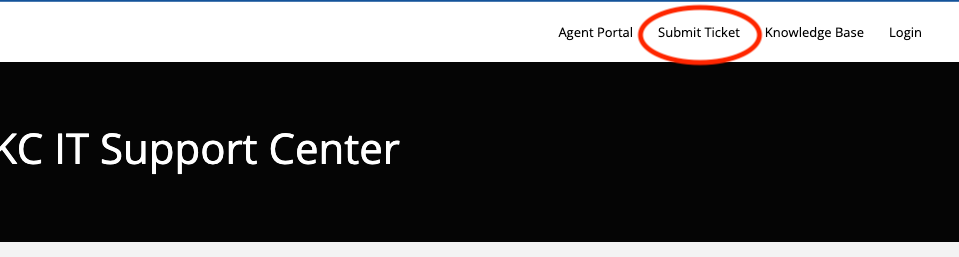

Login to track your existing support requests. If you have not created a ticket yet then you would need to register or create a new ticket to begin.
⬅Click on the Google Apps Button to the left to login using your SKC Gmail account.

